Coin Ethereum mined on the algorithm Dagger hashimoto, aka Ethash... A massive DAG file is loaded into the memory of the video card - a block of data required for calculations. The DAG file size is currently approaching the 3GB mark and is increasing by 8MB every 30.000 blocks, or 10 and a half days.
The Dagger Hashimoto algorithm involves a large number of calculations inside the video memory, so the higher the memory speed, the higher the speed of these calculations. Overclocking the core does not increase hashrate, but it does increase power consumption. Overclock your video memory, the core frequency can, on the contrary, be lowered.
It is difficult to make a specialized ASIC miner for the Dagger Hashimoto algorithm due to the need for large volumes and speeds of video memory. This means that the Ethereum coin can only be mined on video cards.
What frequencies should I raise?
Dagger Hashimoto responds positively to the increase in the video memory frequency. The core frequency has such an insignificant effect on profitability that it can, on the contrary, be lowered to reduce power consumption and chip heating.
How do I set the correct video memory frequency?
1. Find out the manufacturer of video memory
Look in the app GPU-Z video memory manufacturer.
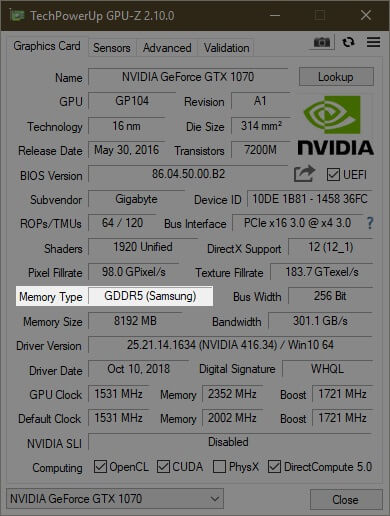
Average statistics for overclocking GDDR5 memory on NVIDIA Pascal video cards (GTX 1000 series):
- Samsung are overclocked by +700 and more megahertz;
- Micron will add from + 500MHz;
- Hynix, unfortunately, is often overclocked to only 200-400MHz.
Regardless of the manufacturer, you may be a little more or a little less lucky. Focus on the values above as an example.
2. Run stress test
Run stress test in the program FurMark... It will load the video card by 100%. This will allow you to test the stability of the map in combat conditions.
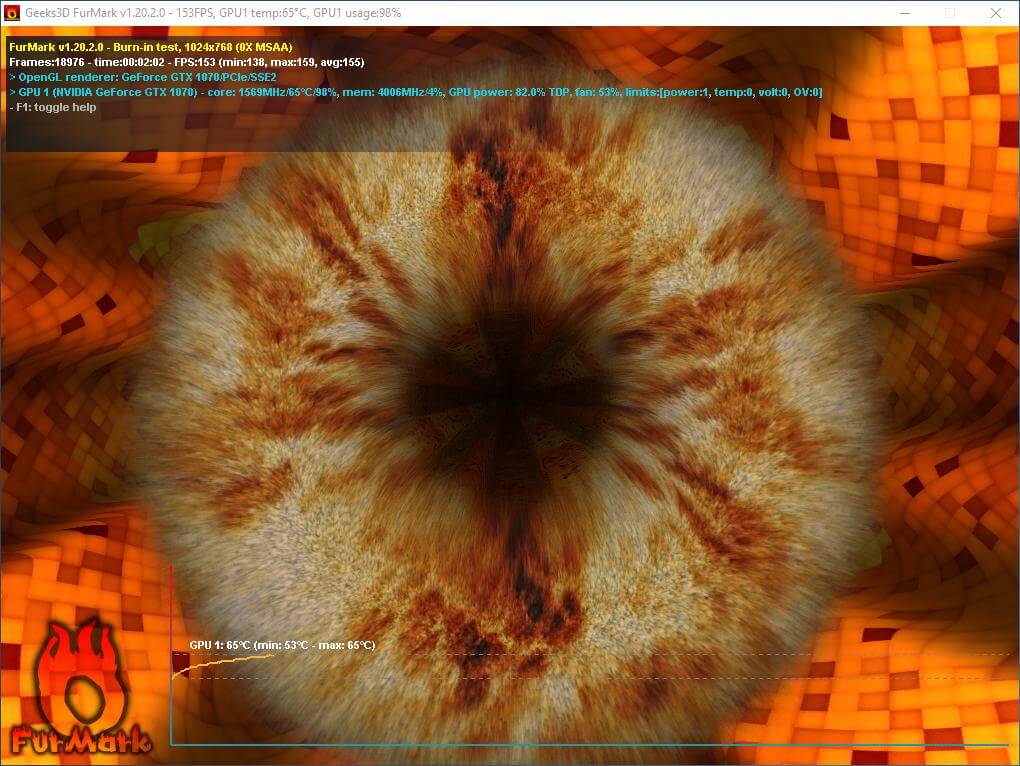
3. Increase the memory frequency consistently
For overclocking video cards, we recommend the program MSI Afterburner... It works with all graphics cards from any manufacturer.
Raise the video memory frequency slightly by 50 MHz and apply the settings.
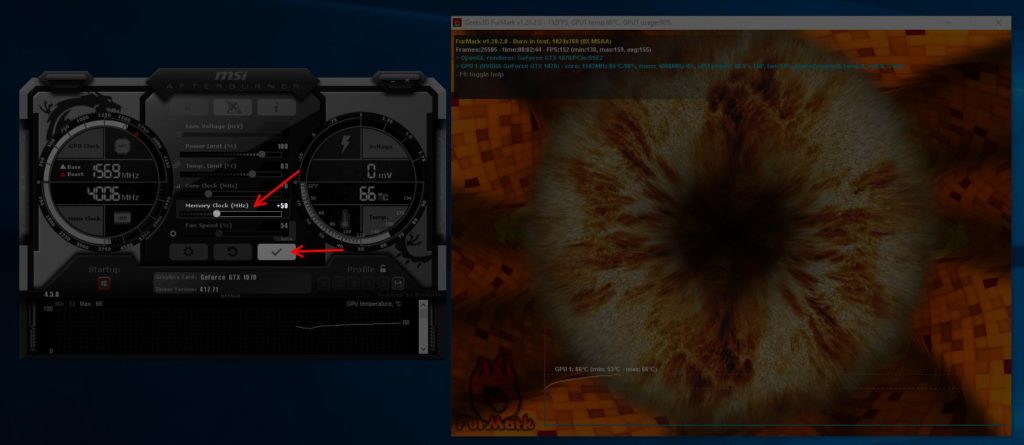
Repeat this step several times. At some point, you will notice one or more symptoms of unstable performance and overclocking:
- Visual artifacts on the screen;
- Windows will close the stress test;
- A notification appears that the video driver has stopped responding;
- The screen will turn completely white or completely black;
- Blue screen of death.
Do not worry! By default, MSI Afterburner does not start with Windows and does not automatically apply the settings the next time you start your computer. After rebooting, the computer will operate at standard frequencies.
Remember the frequency at which you are experiencing instability and set the frequency to 50 MHz lower. For example, if you set + 620MHz and notice visual artifacts, then lower the frequency to + 570MHz.
4. Check the stability of mining
Leave your computer to mine continuously at least for a day and check stability by checklist:
- The computer does not restart on its own and does not freeze at random moments;
- The graphics card loading schedule is smooth, without sharp jumps;
- The displayed profitability is stable - there are no sharp jumps between RUB 5 / day and RUB 50 / day, for example;
- The actual profitability for 3-7 days coincides with the forecast.
If you cannot complete all the steps, reduce the overclocking by another 50 MHz.
Reduce overclocking if you suspect unstable computer operation or if the charges do not match. Overclocking is the most common cause of unstable mining and mismatched profitability.
How to reduce energy consumption?
You can reduce your electricity consumption and not lose an ounce of productivity!
Decrease the Power Limit value in the program MSI Afterburner until profitability begins to decrease. So you limit the maximum level of electricity consumption, and the video card will independently set the required voltages and frequencies to fit into the new limits.
What is Power Limit?
Power Limit - the limit of electricity consumption, which is closely related to the TDP value, the thermal package of the video card.
The GeForce GTX 1070 has a TDP of 150W. At maximum load at 100% Power Limit, the card will consume approximately 150W.
It is absolutely safe to lower the power limit. The load on the GPU power subsystem decreases, consumption decreases and temperatures decrease.
What other ways are there to increase profitability?
For AMD Radeon RX 4xx-5xx graphics cards
Change video memory timings via Polaris Bios Editor and flash the BIOS through AtiWinFlash... About this we have A separate article.
For NVIDIA GeForce GTX 1080, 1080Ti, Titan X (Pascal), Titan Xp graphics cards
Use the app ETHlargementPill paired with overclocking the VRAM to get up to 35Mh / s on the GTX 1080, 55Mh / s on the GTX 1080Ti, and up to 65Mh / s on the Titan Xp. More in article about the "pill" 💊.
